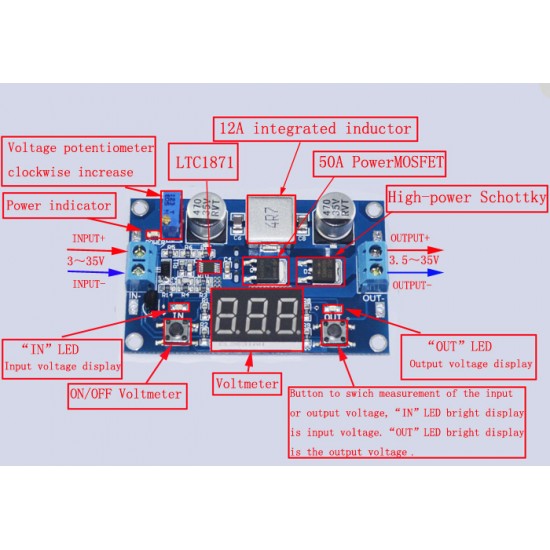DC to DC Adjustable Step Up Boost Converter Power Supply Module Voltage Regulator DC 3-35V to DC 3.5-35V with Voltmeter Display
DC to DC Adjustable Step Up Boost Converter Power Supply Module Voltage Regulator DC 3-35V to DC 3.5-35V with Voltmeter Display
Rs. 450.00
- Stock: 5
- Model: Step-Up-Boost-Converter
- SKU: PL-885